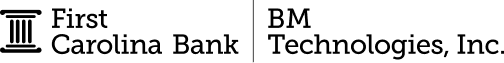Parents
How To Talk To Your Student About Money
Looking to give your student a heads-up on financial literacy before they get to campus? We’ve got you covered. This informative brochure contains some good tips you can share about money.
PLUS Loan Refunds
Our ePLUS service provides a fast and convenient way to send your PLUS Loan refund directly to your student via the same method they choose to receive other refunds from their school. When it comes to refunds, your student always has choices for how to receive their money.
Refund Choices
DEPOSIT TO AN EXISTING ACCOUNT
Money is transferred to an existing account the same business day we receive funds from your school. Typically, it takes 1 – 2 business days for the receiving bank to credit the money to your account.
DEPOSIT TO A BANKMOBILE CHECKING ACCOUNT
If you open a BankMobile Checking Account (upon identity verification), money is deposited the same business day we receive funds from your school.
Paper Check (if offered by the institution during refund selection)
At some schools a paper check option may be available.
EPLUS FAQs
- Why am I receiving my PLUS Loan refund check via this program?
Your school delivers refunds using our disbursements program, a technology solution, to offer faster delivery of refunds to both you and your student. We offer your student(s) a choice when it comes to receiving their funds from the institution. Additionally, we offer an optional checking account with student-friendly features and financial literacy tools. - Where can I find my ePLUS key to enroll my student?
Your ePLUS key is located in the memo line of the check you received in the mail. You will be prompted to enter this key during the enrollment process to have your PLUS Loan refund sent directly to your student. - How will my student be notified when my PLUS Loan refund is sent to them?
We will send an email to both you and your student to let you know when a refund has been disbursed and the time frame in which the funds will be available. - I did not receive my PLUS Loan refund check.
If you did not receive a refund check that you were expecting, please call your student’s college or university to inquire. - How can I update my address?
To update the address to which your PLUS Loan refund checks are being sent, please contact your student’s college or university to complete an address update process. - What will happen to my refund if my student has not selected a refund preference?
If your student has not selected a method for receiving refunds from the college or university, upon the disbursement of your PLUS Loan refund, we will contact your student via email and ask them to choose a preference. We will continue to contact your student via email every few days to remind them to select a preference in order to access the funds you have sent them. - What if my student changes their refund preference?
As long as your student is enrolled in ePLUS, we will honor their refund preference. If your student changes his or her refund preference, we will change the refund delivery method for your PLUS Loan refund accordingly. This ensures that your student is always receiving their educational funds in the most convenient way possible.